OpenAI O1 Mini: Technology is moving fast, and OpenAI just introduced something exciting: the OpenAI O1 Mini. This new model is designed to handle tough problems and help us solve them more easily. It’s like having a super-smart friend who helps you with math, coding, and tricky questions. The coolest part? It’s available for free, and anyone can start using it!
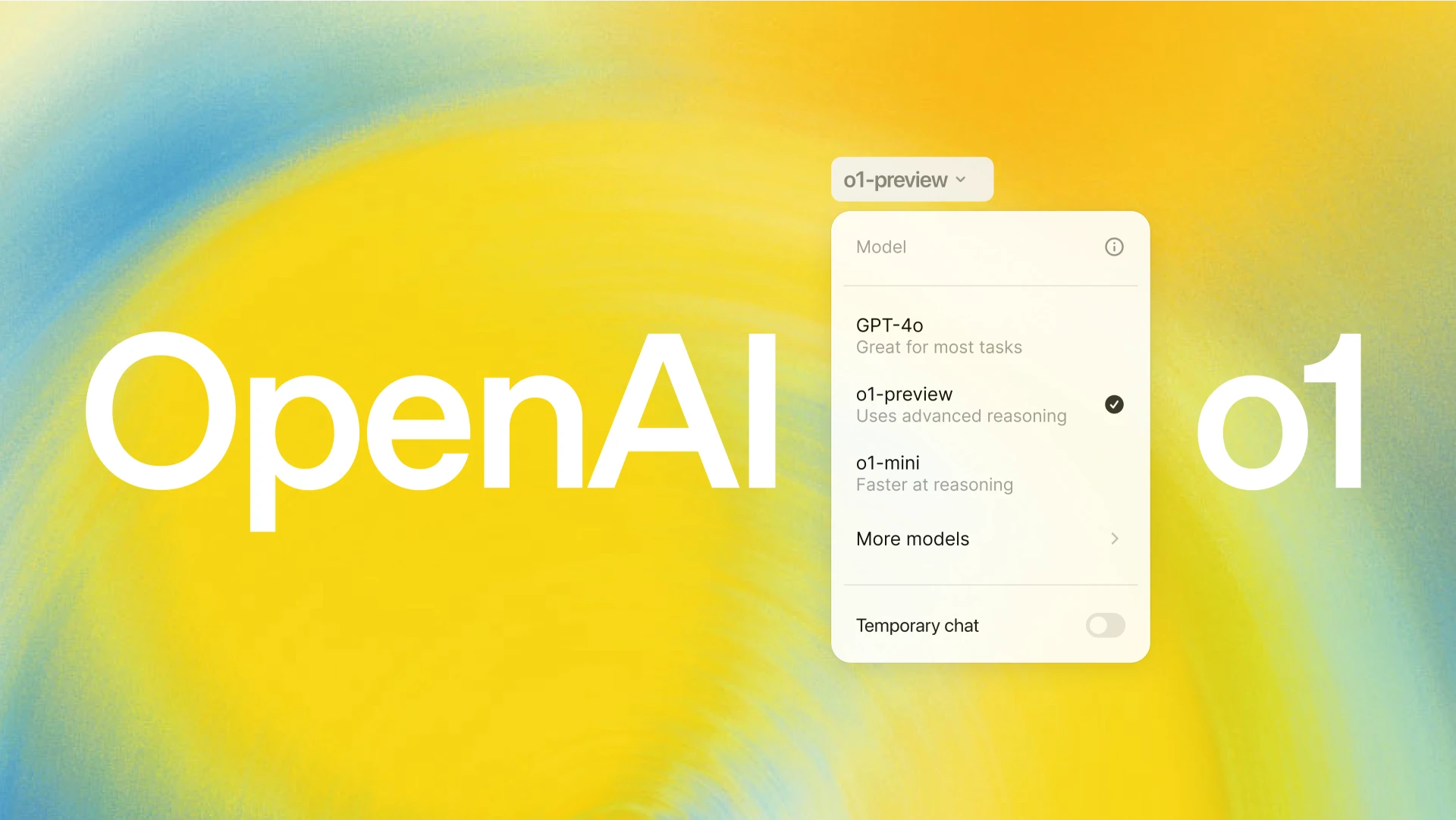
But what exactly is OpenAI O1 Mini, and how can you make the most of it? Let’s dive into that while keeping things simple so that even a 13-year-old can understand!
Know About OpenAI O1 Mini
| Feature | Details |
|---|---|
| What is it? | A smaller, cheaper version of the OpenAI O1 model. |
| Main Use | Designed for solving complex math, coding, and reasoning problems. |
| Access | Available for free through ChatGPT, accessible to anyone. |
| Limitations | Cannot browse the internet or take image inputs; only responds to text prompts for now. |
| Message Limits | Users can send up to 50 messages per week using the O1 Mini model. |
| Phased Rollout | The model is rolling out slowly, so it might take time before it works for everyone. |
| Future Potential | Expected to handle PhD-level scientific questions in future updates. |
What Is OpenAI O1 Mini?
OpenAI O1 Mini is a version of the new OpenAI O1 model that was introduced last week. The O1 model is built to tackle complex tasks, such as solving advanced math problems or writing difficult code. It can even handle tricky reasoning tasks, which makes it different from earlier models. Think of it as a powerful tool for people who need help with really hard problems.
The O1 Mini version is a simpler and cheaper version of the main O1 model, but that doesn’t mean it’s not useful! It still has excellent reasoning skills, which means it can help you figure out solutions step-by-step, just like a human brain does. Plus, the best part? It’s free to use!
How Can You Use It?
Using OpenAI O1 Mini is pretty simple. If you have used ChatGPT before, you’ll find it easy to access. Here’s how you can get started:
- Open ChatGPT: First, open ChatGPT on your computer or desktop. You’ll need an account if you don’t already have one.
- Select O1 Mini Model: At the top of the ChatGPT window, click on “ChatGPT Auto”. Then, from the dropdown, choose “O1 Mini” under the “Alpha Models” section.
- Start Chatting: Once you’ve selected the model, you can start typing your questions or problems. The O1 Mini will respond and help you solve tricky tasks.
If you’re using the mobile app, you can switch to the O1 Mini model by following these steps:
- Long press on a ChatGPT response.
- Tap “Change Model” at the bottom of the menu.
- Select “Alpha [GPT-4O]”, and you’ll be using the O1 Mini version.
And just like that, you’re ready to go!
What Can You Do with OpenAI O1 Mini?
The OpenAI O1 Mini is great for students, coders, and anyone who loves solving tough problems. Here’s a list of cool things you can do with it:
- Solve Math Problems: Have a complex algebra question or a tricky geometry problem? O1 Mini can help!
- Write Code: If you’re learning to code or need help with a programming problem, O1 Mini is a great tool to guide you through the solution.
- Improve Your Reasoning: Got a puzzle that needs logical thinking? The O1 Mini is trained to think like a human and help you work through problems step by step.
However, it’s important to know that O1 Mini does have some limitations.
What Are the Limitations?
While OpenAI O1 Mini is super smart, it still has a few things it can’t do (at least, for now):
- No Internet Browsing: Unlike some other models, the O1 Mini cannot browse the internet to find answers. So, if you’re looking for up-to-date information from websites, it won’t be able to help with that.
- No Image Uploads: You can’t upload pictures for the O1 Mini to analyze. It only responds to text prompts. So, if you think you can upload a picture of your math homework and have it solve the problem, that’s not possible at the moment.
What Makes OpenAI O1 Mini Special?
One thing that makes the O1 Mini unique is how it has been trained. The creators of OpenAI made sure the O1 Mini model spends more time thinking before giving an answer. Just like a person, it carefully works through different strategies before deciding on the best solution. This human-like approach makes it especially good at reasoning—perfect for students who want to learn how to solve complex problems!
The model has also been trained to recognize its own mistakes. This is huge because it means the O1 Mini doesn’t just rush to give you an answer; it tries to refine its thinking and make sure it’s giving you the best solution possible.
Future Updates: What to Expect?
Although the OpenAI O1 Mini is already very helpful, OpenAI plans to make it even better in the future. One exciting update is that the O1 model (and likely the Mini version) will eventually be able to answer PhD-level scientific questions. This means it could become even more advanced and capable of solving highly specialized scientific problems. Imagine asking it a super hard question about space, biology, or chemistry and getting a detailed answer!
For now, though, the O1 Mini sticks to math, coding, and reasoning tasks.
Is It Right for You?
If you’re someone who enjoys learning, solving puzzles, or writing code, the OpenAI O1 Mini is an amazing tool to have by your side. Whether you’re a student working on math homework, someone learning to code, or even just someone who likes solving logical problems for fun, the O1 Mini can help you out.
What makes it even bettaier is that it’s completely free, so you don’t need to worry about spending money to access this fantastic resource.
The OpenAI O1 Mini is a brilliant new tool that anyone can use to solve tricky problems. With its focus on reasoning, math, and coding, it’s like having a super-smart tutor in your pocket! Even though it has some limitations, like not being able to browse the internet or take image inputs, it’s still incredibly powerful for anyone looking to sharpen their problem-solving skills.
So, if you’re ready to give it a try, just open ChatGPT, switch to the O1 Mini model, and start exploring the possibilities!
Official Sources:
- OpenAI O1 Mini (Official Website)














Add comment