Notepad: Microsoft is bringing an AI-powered ‘Rewrite’ feature to Notepad in Windows 11, allowing users to rephrase, adjust tone, or alter the length of content right from the app. While it’s a significant upgrade to the classic text editor, the tool currently is only available to those using Windows 11 Insider builds.
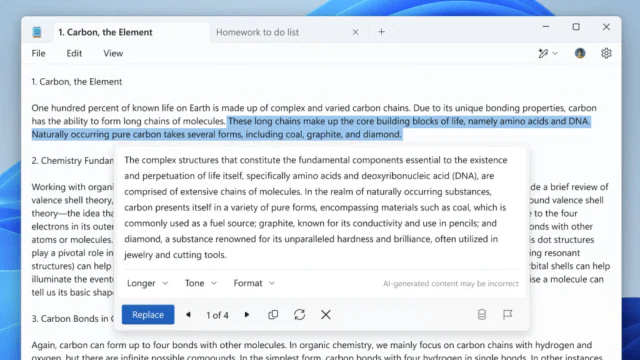
The Rewrite feature is powered by Microsoft’s GPT-based AI model, enabling users to highlight and modify text with options for tone, length, and format adjustments. For now, it’s accessible via the Canary and Dev builds of Windows 11, where users can activate it by highlighting text, right-clicking, and selecting ‘Rewrite’ or using the Ctrl+I shortcut. A new dialogue box appears, showing a suggested rewrite, and options to tweak the style before replacing the text.
What’s Required to Use Rewrite?
To access this feature, users must be signed in and connected to the cloud as it is authentication-based. Additionally, AI credits are required for generating rewrites. Microsoft offers 50 free credits in select countries, including the United States, Canada, Italy, and Germany. Microsoft 365 Personal and Family subscribers get 60 AI credits per month, while Copilot Pro users receive enhanced AI usage benefits.
Availability and Future Plans
This AI integration reflects Microsoft’s ongoing efforts to enhance Notepad, which recently received spellcheck and autocorrect updates as well. The feature is expected to roll out more broadly once it is refined in the Windows 11 Insider builds. For now, users in Australia, New Zealand, Malaysia, Singapore, Taiwan, and Thailand with Microsoft 365 Personal, Family, or Copilot Pro subscriptions will also have access to this innovative tool.
This new Rewrite functionality marks a major milestone for Notepad as it steps into the AI era, offering users smarter ways to edit and personalize their content directly within a classic, simple text editor.














Add comment